"QR Send Desktop" helps you to transfer text using QR codes from Mac to iPhone/iPad.
"QR Send Desktop" helps you to transfer text using QR codes from Mac to iPhone/iPad.
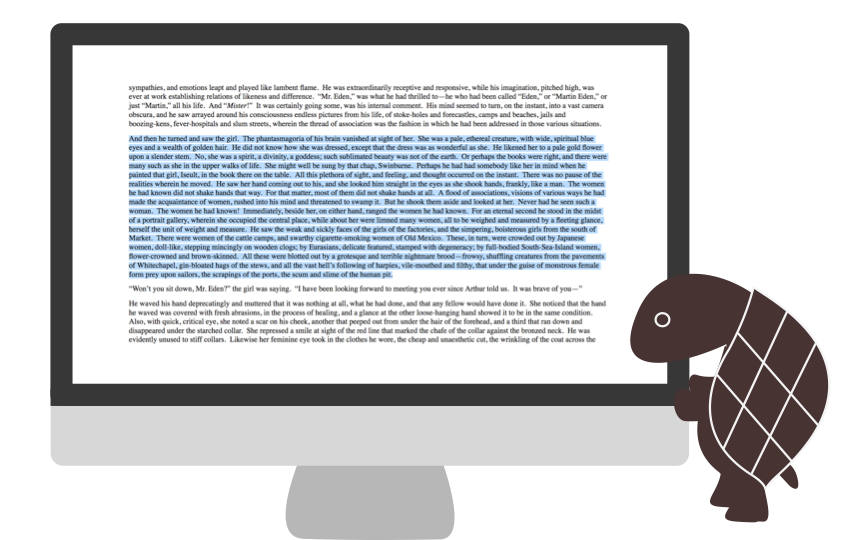
Drag text to select.
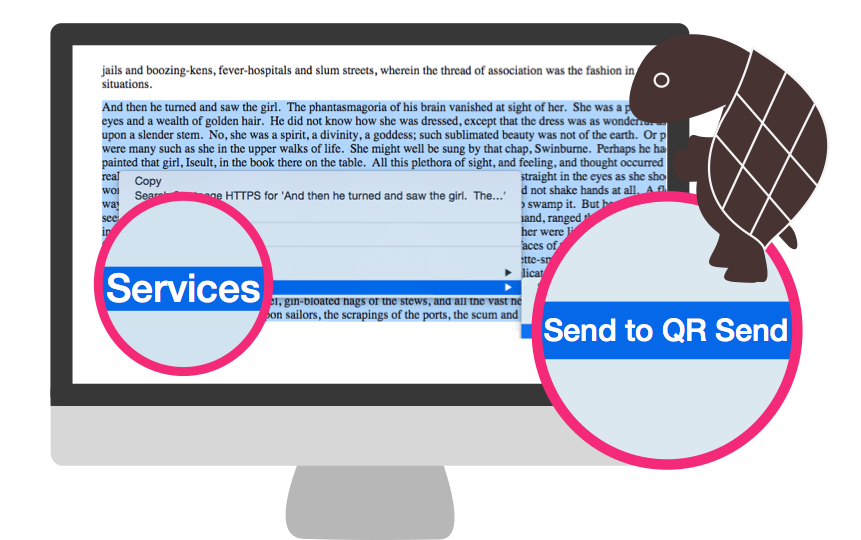
Control-click or right-click the selected text and select "Send to QR Send" in "Services" in the contextual menus.
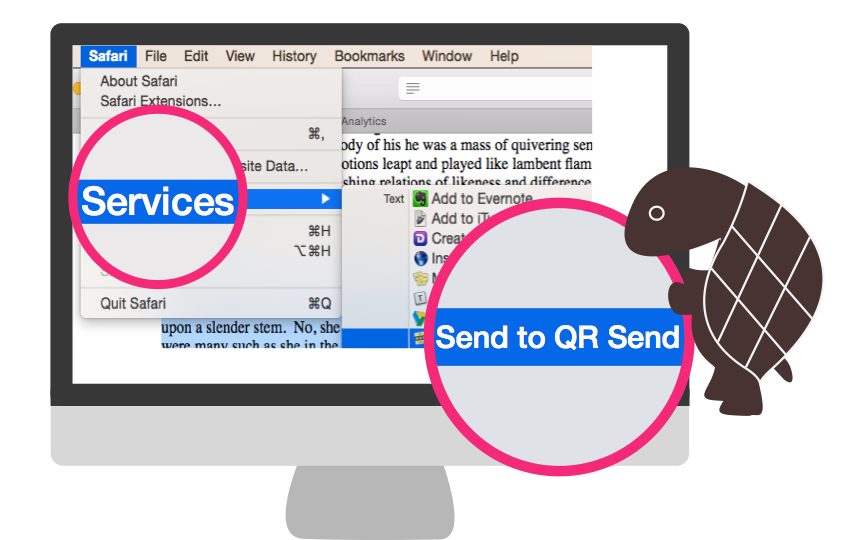
You can also find "Send to QR Send" in "Services" in the menu bar menus of the program you are running.
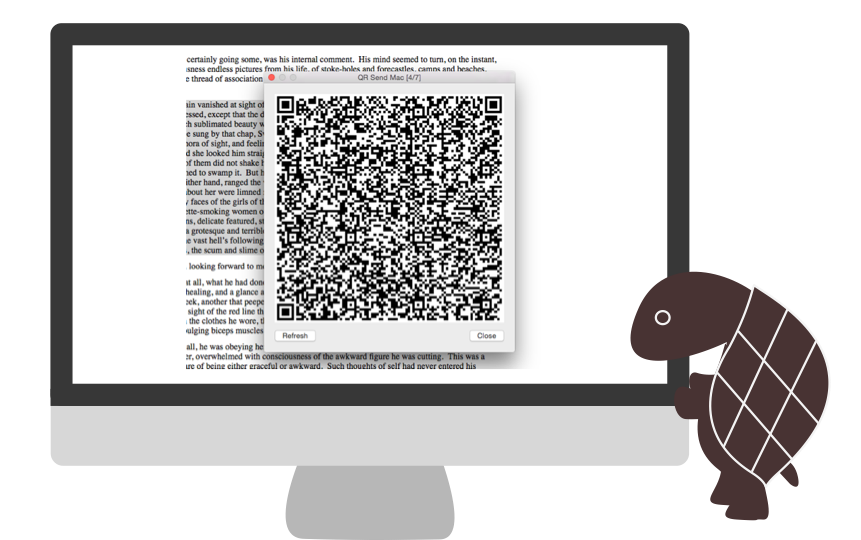
"QR Send Desktop" will display one or more QR codes depending on the length of the text.
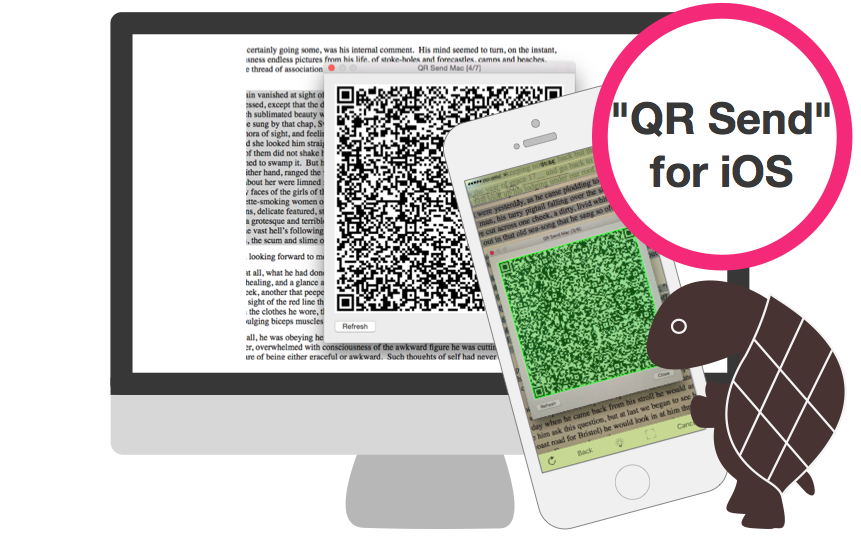
Run the app "QR Send" for iOS/iPadOS and scan the QR code created by "QR Send Desktop".
You will see the text you selected on Mac (the text you created the QR code from) on iPhone/iPad.
"QR Send Desktop" is designed to transfer text using QR codes to the app "QR Send" for iOS/iPadOS.
QR codes created by "QR Send Desktop" may not be readable by other QR code reader applications.
