"QR Scan" reads an ordinary QR code on Mac. It also reads a sequence of QR codes created by our app "QR Send" for iOS/iPadOS.
"QR Scan" reads an ordinary QR code on Mac. It also reads a sequence of QR codes created by our app "QR Send" for iOS/iPadOS.

Click the SCAN button to scan a QR code.
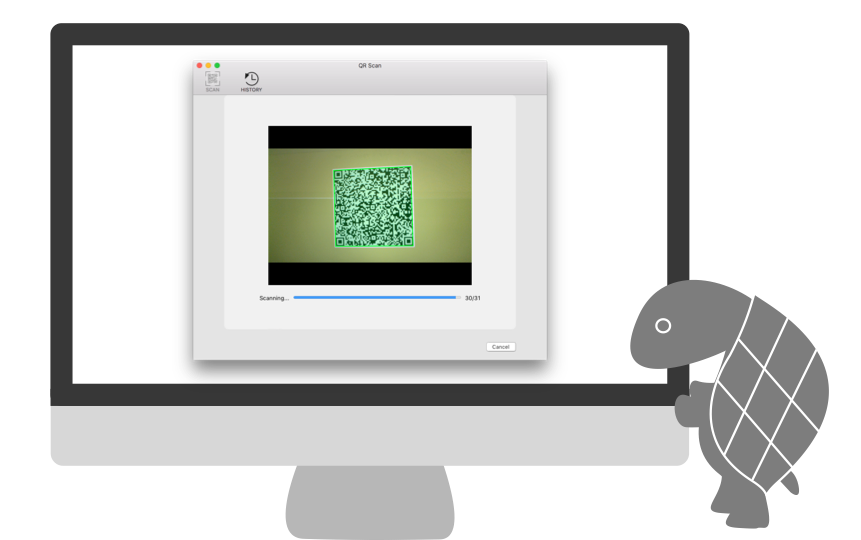
Hold a QR code up to the camera on your Mac.
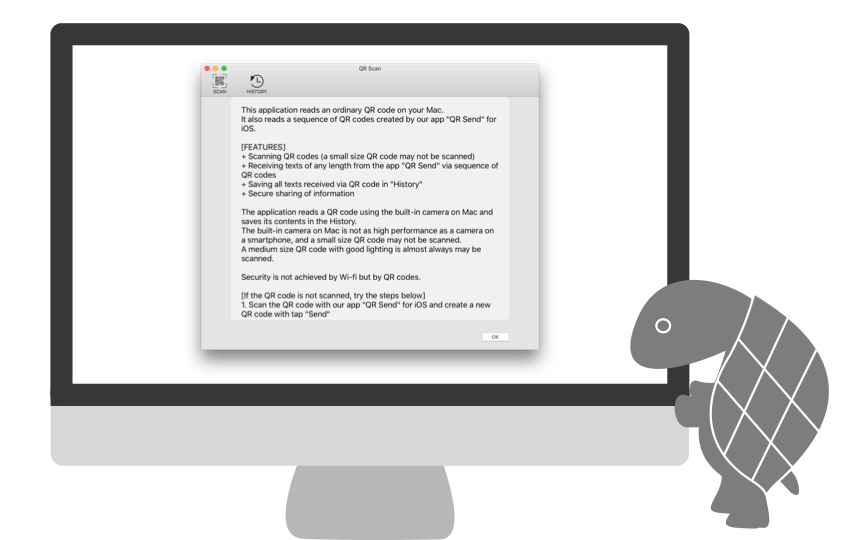
The app shows what was contained in the QR code.

In History, you can see all the texts received via QR codes.
"QR Scan" reads a QR code using the built-in camera on Mac and saves its contents to "History".
The built-in camera on Mac is not as high performance as a camera on a smartphone, and a small QR code might not be scanned.
A medium-sized QR code with good lighting can almost always be scanned.
If you cannot scan a QR code, try the following steps:
1. Scan a QR code with our app "QR Send" for iOS/iPadOS and tap the Send button to create a new QR code.
2. Scan the new QR code with "QR Scan" on Mac.
