"Knopki Desktop" is designed to perform an action with a single click of a "button" on the screen.
"Knopki Desktop" is designed to perform an action with a single click of a "button" on the screen.
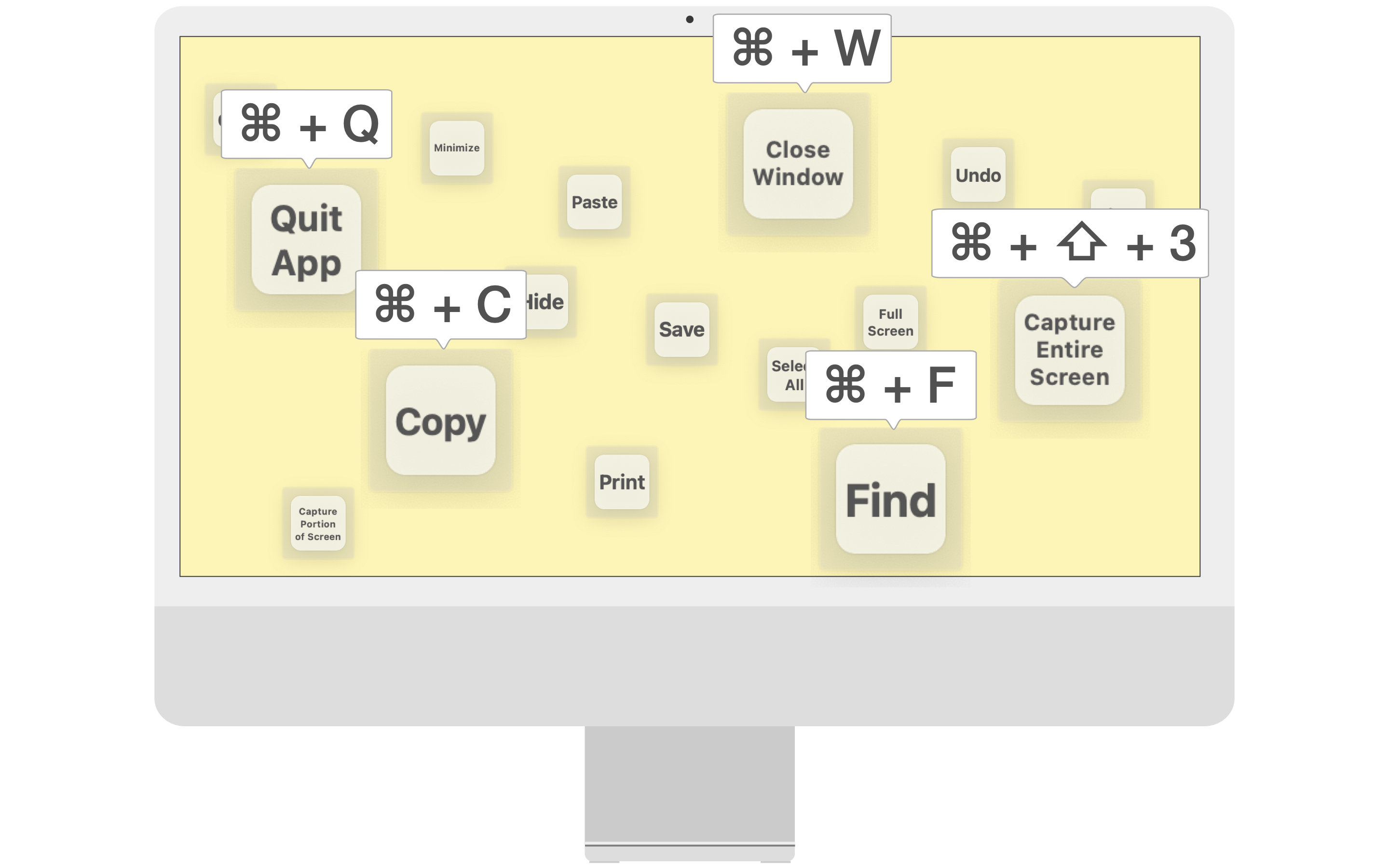

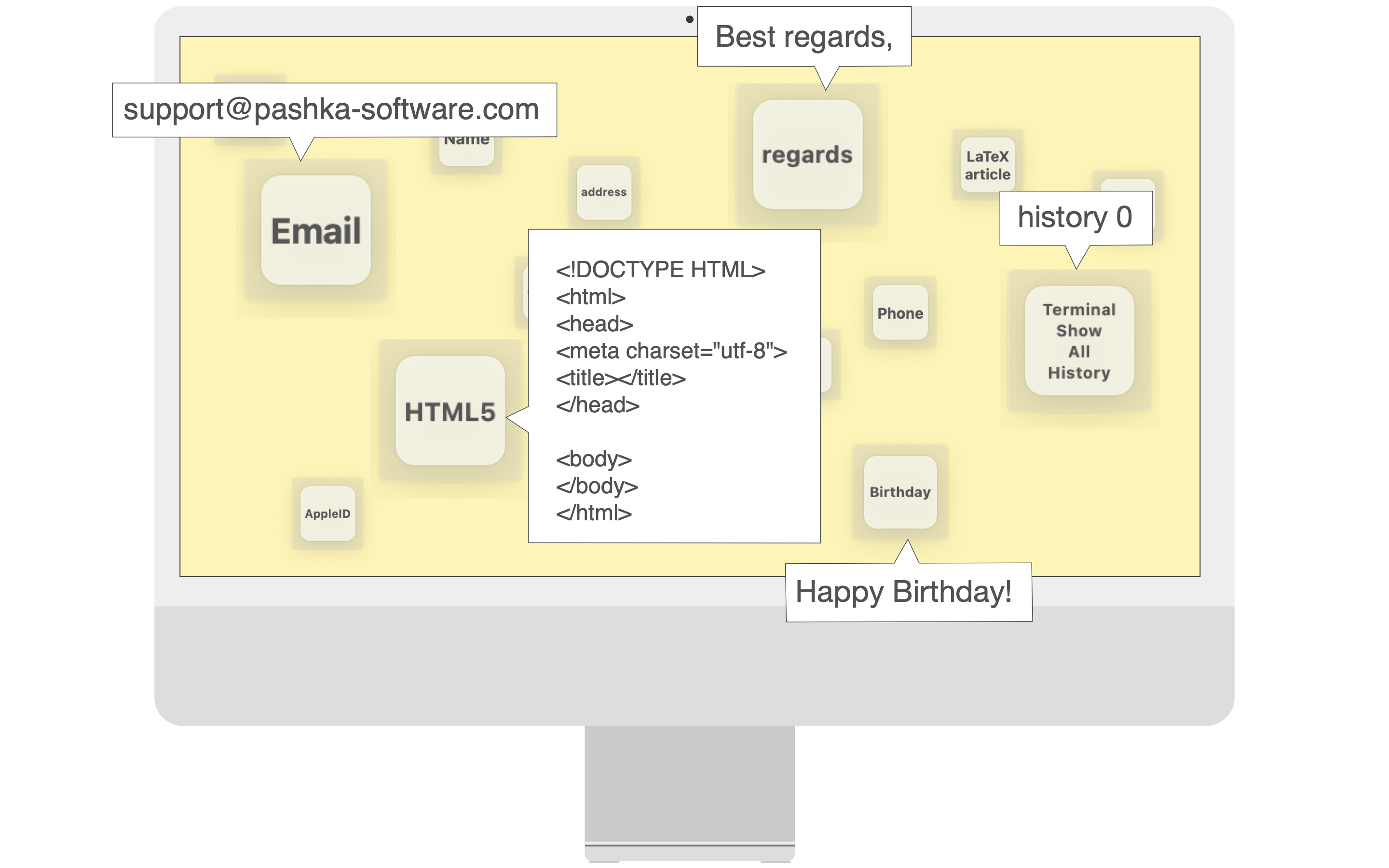
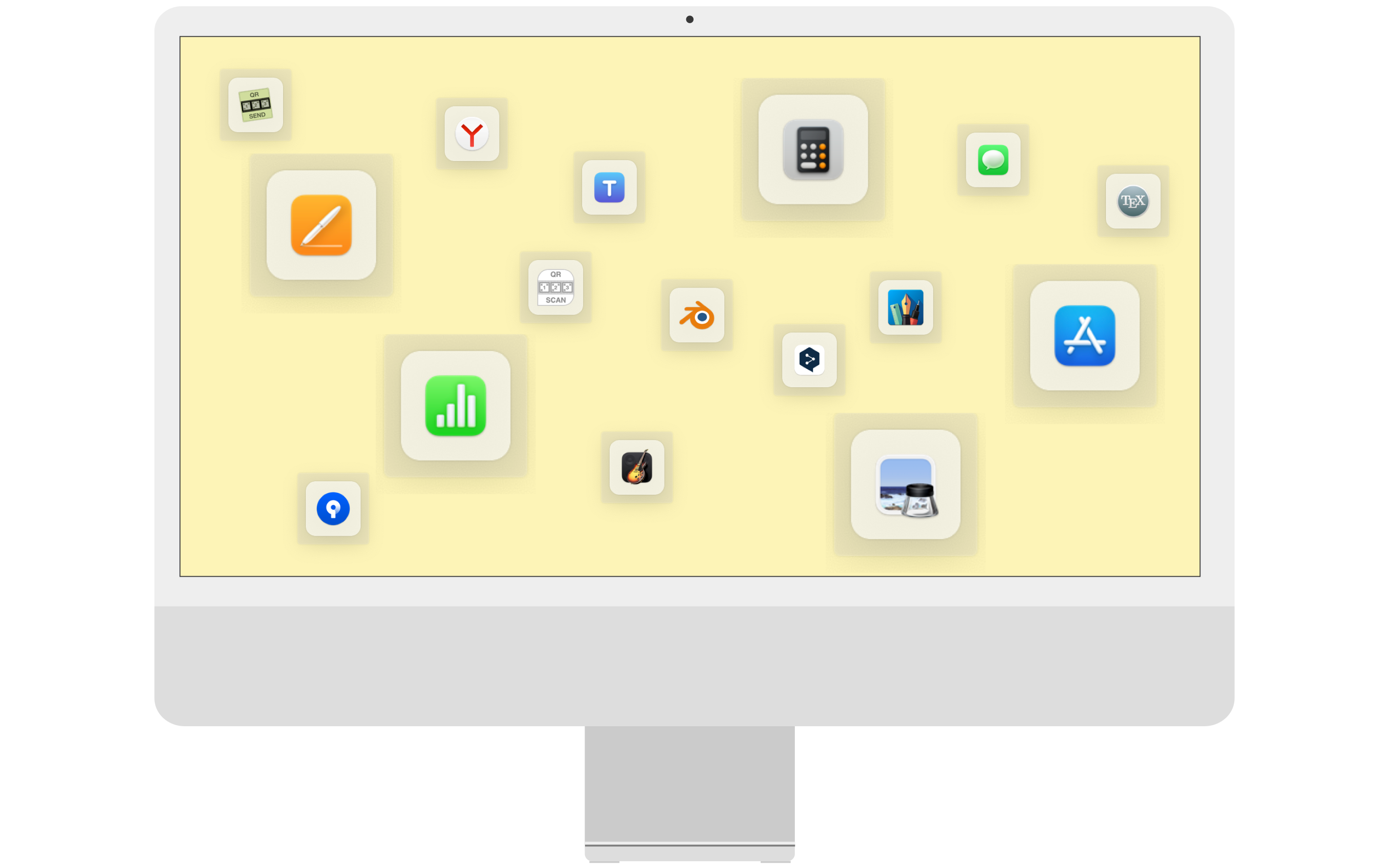
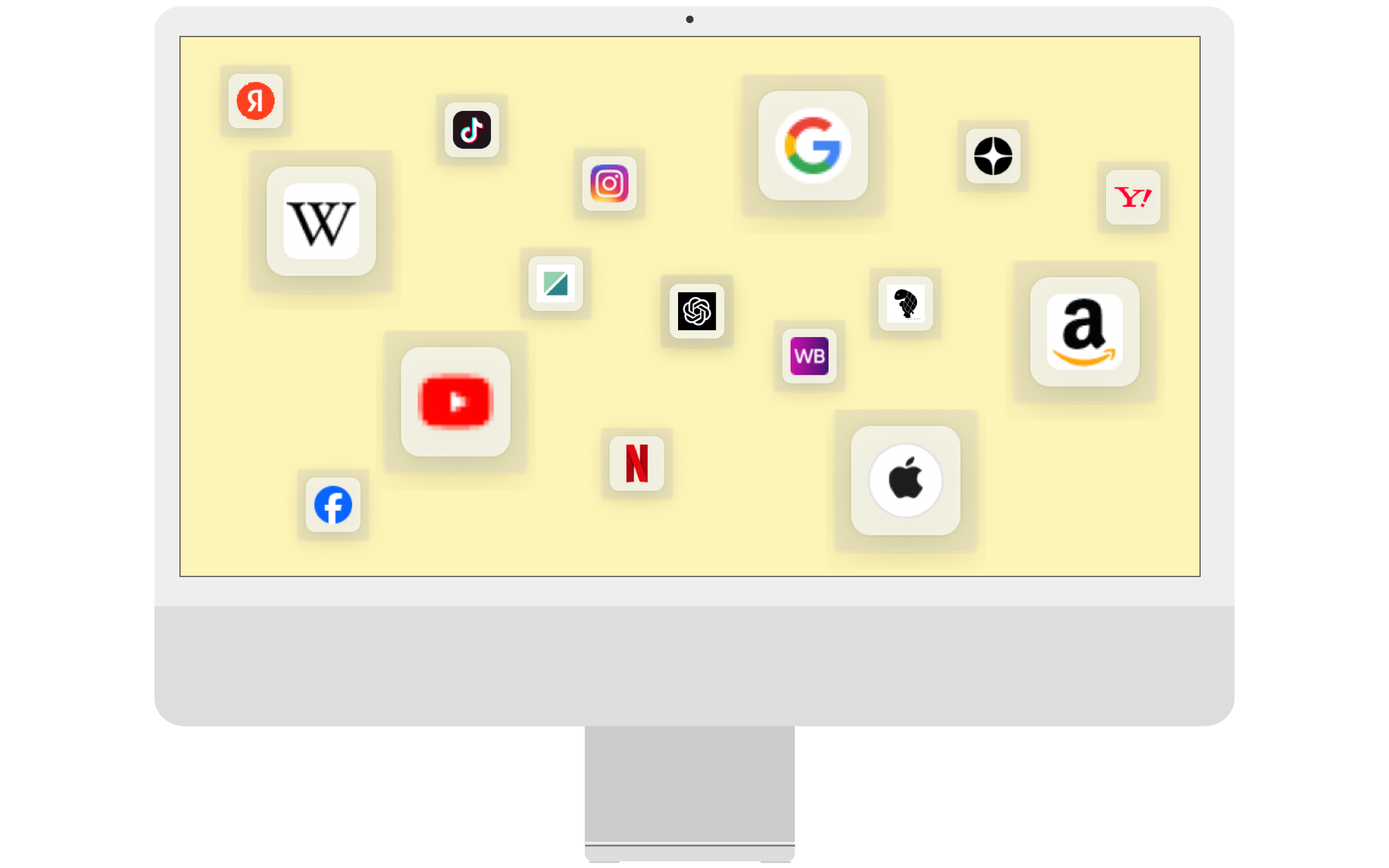
The small buttons, which are on translucent panels, are always visible above the other windows.
Buttons can be moved by dragging the edges of their panels.
If you select buttons with the Command or Shift key, you can move them all at once.
"Knopki Desktop" performs keystrokes, such as keyboard shortcuts, on behalf of a user. Therefore, you need to allow the app to control the computer.
Turn on the permission for Knopki Desktop in "Accessibility" category of "Privacy & Security" settings.
[macOS 13 Ventura or later]
Apple menu > System Settings > select "Privacy & Security" in the sidebar > select "Accessibility" on the right.
[in macOS versions prior to Ventura]
Apple menu > System Preferences > Security & Privacy > select "Privacy" tab > select "Accessibility" category from the list on the left.
If you do not see "Knopki Desktop" in the list of apps, click the "+" at the bottom of the list and add the app.
