"World Cities Clocks" displays the current time, the weather and the currency exchange rate for each selected city in the form of cards.
"World Cities Clocks" displays the current time, the weather and the currency exchange rate for each selected city in the form of cards.

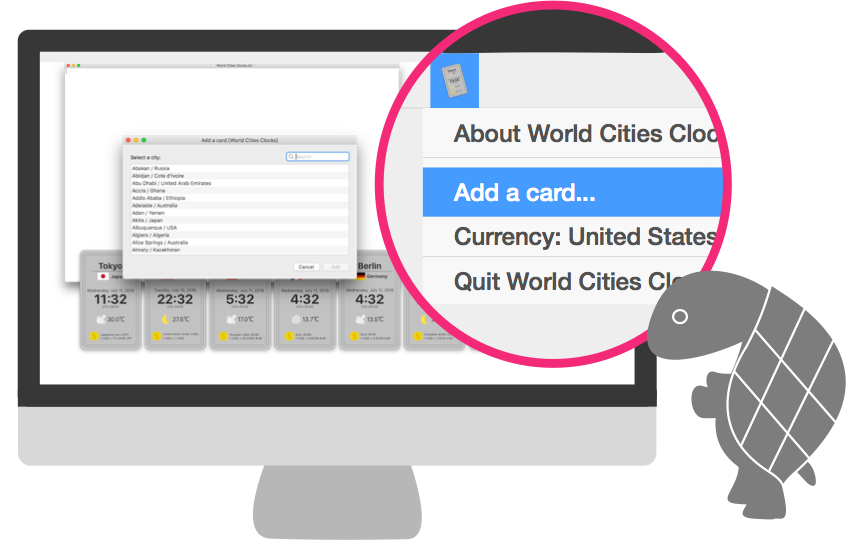
Click the icon on the status menus and select "Add a card..." to add a city.

To close an unnecessary card, place the cursor over it and click the ⊗ button that appears in the upper right corner.
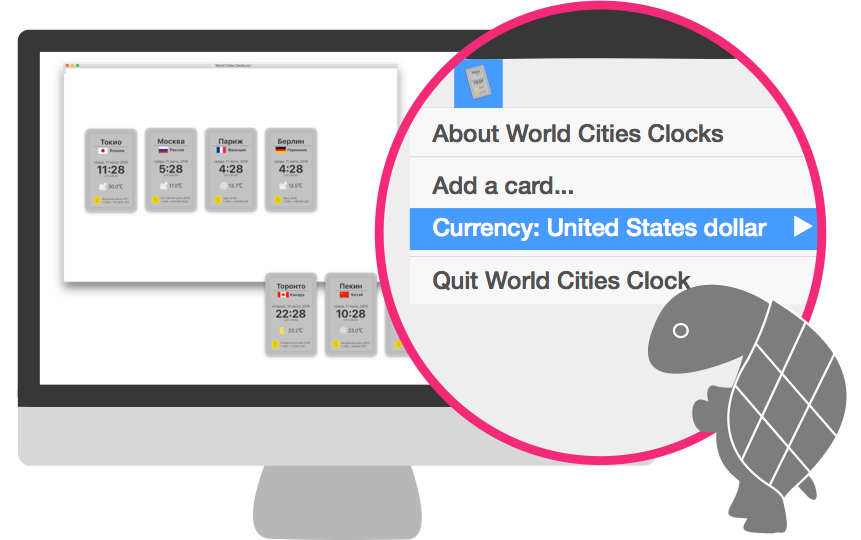
You can select a base currency that will be used to display exchange rates.
"World Cities Clocks" requires internet connection.
The weather information is updated about once every hour, and the exchange rate information is updated once every three hours, but their information depends on the data sources, we do not guarantee the accuracy of the information.
