"QR Send" reads and creates QR codes. You can share information between devices easily and securely using QR codes.
"QR Send" reads and creates QR codes. You can share information between devices easily and securely using QR codes.
— SCAN QR CODE —
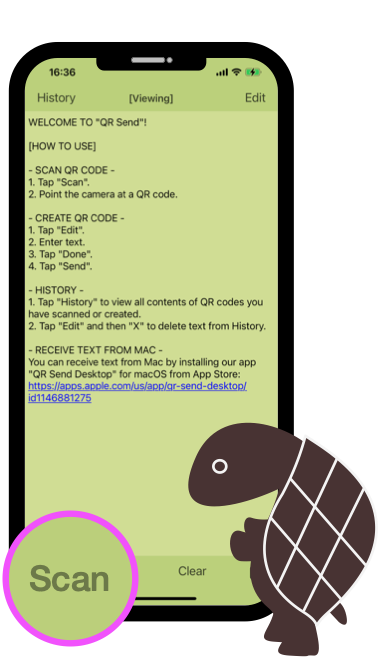
Tap the Scan button to read a QR code.

The camera on your device runs.
Point the camera at the QR code to scan it.
When the app has scanned the QR code, you will see its contents.
— CREATE QR CODE —
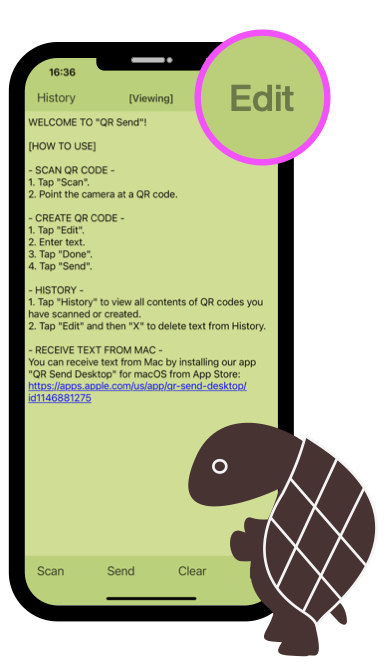
Tap the Edit button and enter text.
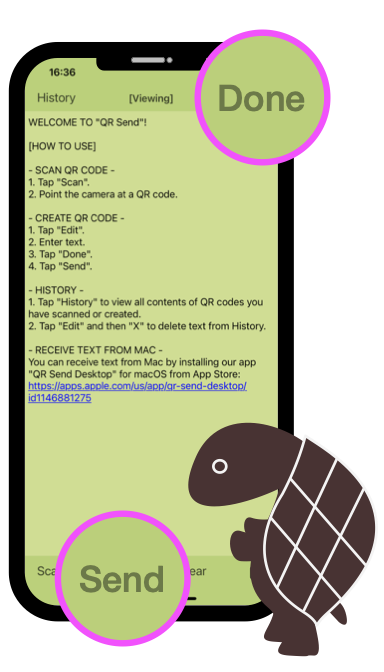
When you are finished entering text, tap the Done button, and then tap the Send button.

The app displays one or more QR codes, depending on the length of the text.
— HISTORY —
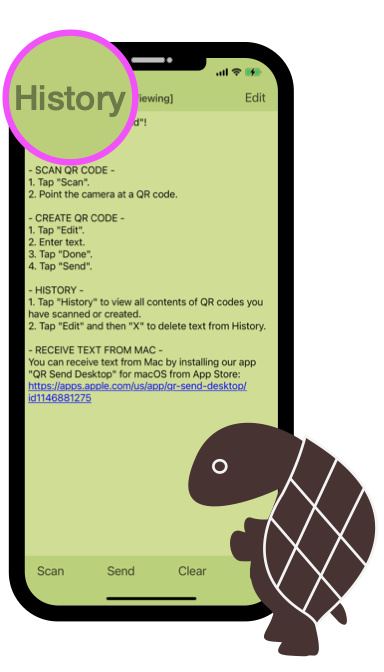
The History shows the last 3000 contents of QR codes you have scanned or created.
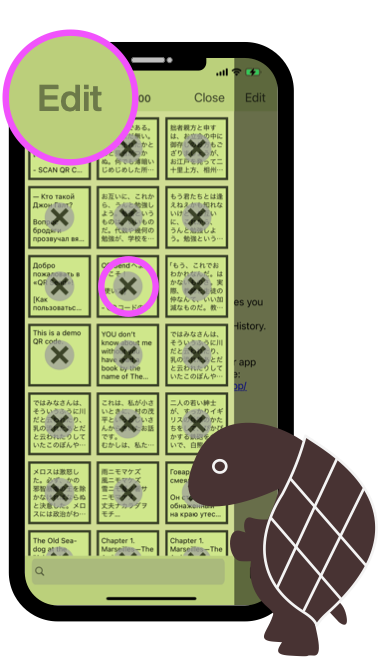
Tap the Edit button, and then tap the "X" to delete the text from the History.
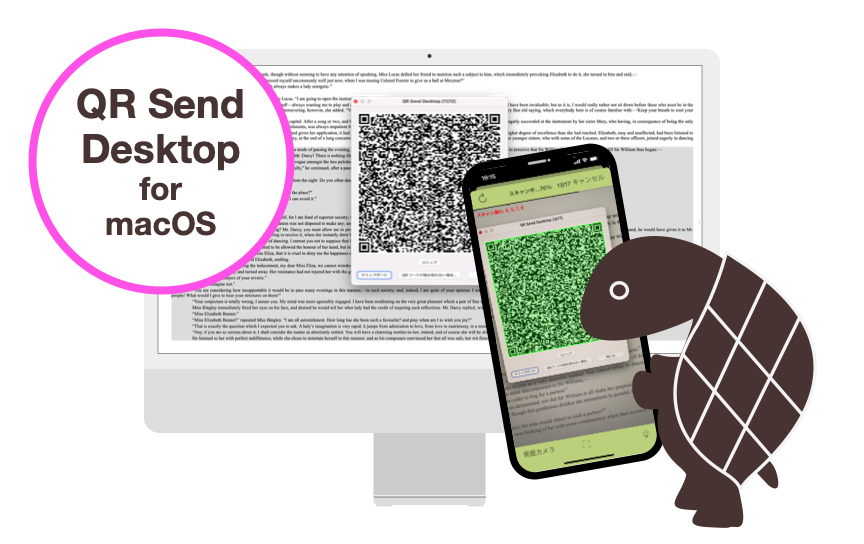
You can receive text from Mac by installing our app "QR Send Desktop" for macOS from App Store.
"QR Send" is designed to transfer text between our applications "QR send" and "QR Send", or "QR Send" and "QR Send Desktop", or "QR Send" and "QR Scan" using QR codes.
QR codes created by "QR Send" may not be readable by other QR code reader applications.
"QR Send" can read QR codes are created by other applications.
